In the world of independent music, Bandcamp stands as a powerful platform that empowers artists to connect directly with their audience. But the key to standing out and making a lasting impression on your fans lies in the art of customization.
Welcome to our guide on how to tailor your Bandcamp page to your unique style and identity. In the following words, we’ll delve into the essential steps and strategies to transform your Bandcamp presence.
By the end of this article, you’ll be equipped with the knowledge to create a personalized digital haven that not only showcases your music but also leaves a lasting mark in the hearts of your listeners.

Preparing Your Content
Before diving into the world of Bandcamp customization, it’s crucial to ensure that your content is not only top-notch but also ready to be showcased in the best possible way. Here’s how you can prepare your music, albums, and merchandise for your Bandcamp page:
High-Quality Music and Merchandise
Your music is the heart and soul of your Bandcamp page. Make sure your audio files are of the highest quality. Consider investing in professional mixing and mastering to ensure your music sounds its best.
Likewise, if you’re selling merchandise, such as T-shirts, posters, or vinyl records, ensure that the products are of high quality. The better the quality, the more likely your fans will be satisfied with their purchases, leading to positive reviews and repeat business.
Customizing Album and Track Information
Each album and track on your Bandcamp page should have detailed and engaging information. Write compelling descriptions for your albums, explaining the inspiration behind the music and any interesting stories related to its creation.
For individual tracks, provide insightful titles and descriptions. Consider adding lyrics to your song descriptions to give fans a deeper connection to your music.
Album Cover and Banner Design

Visual appeal plays a significant role in attracting potential listeners. Invest time in designing eye-catching album covers and banners. The album cover is the first thing people see, so make it unique and representative of your music.
Your banner should reflect your brand and style. Whether it’s a photo of your band performing or artwork that complements your music’s mood, it should captivate visitors and provide a visual identity for your page.
Remember, the quality and presentation of your content can greatly influence a visitor’s decision to explore your music further or make a purchase. Taking the time to prepare your content thoughtfully can set the stage for a successful Bandcamp page customization.
Bandcamp Themes
Choosing the right theme for your Bandcamp page is a crucial step in creating a visually appealing and cohesive online presence. Bandcamp offers a variety of themes to suit different musical styles and preferences. Let’s explore how to make the most of Bandcamp themes and customize them to align with your unique identity:
Overview of Available Themes
Bandcamp provides a selection of themes, each with its own style and layout. Start by browsing through the available themes in your Bandcamp settings. You’ll find options ranging from minimalist and clean designs to more elaborate and artistic choices.
Choosing the Right Theme for Your Music: Consider your music genre and the image you want to convey when selecting a theme. If you’re an acoustic folk artist, a theme with a rustic, organic feel might be ideal. In contrast, an electronic musician may prefer a sleek, modern design.
Think about the mood your music evokes and how the theme can complement that. Additionally, consider your target audience and what design elements would appeal to them.
Customizing Theme Colors and Fonts
Once you’ve chosen a theme, it’s time to make it your own. Bandcamp allows you to customize theme colors and fonts to match your branding and style.
Select colors that harmonize with your album artwork or reflect the emotions in your music. Consistency in color choices across your page, from the header to the text, creates a polished look.

Similarly, choose fonts that are easy to read and align with your overall aesthetic. Legible fonts are essential for delivering a pleasant browsing experience to your visitors.
Remember that while customization is valuable, it’s also essential to maintain a cohesive look throughout your Bandcamp page. Ensure that your chosen theme, colors, and fonts work together harmoniously to enhance your music’s presentation.
By carefully selecting and customizing Bandcamp themes, you can transform your page into a visually appealing and immersive experience that captivates your audience and leaves a lasting impression. Your theme choice should harmonize with your music and brand, creating a cohesive and inviting online environment for your fans.
Header and Profile Customization
Your Bandcamp header and profile are the first elements visitors see when they land on your page. Customizing these sections is essential for making a strong first impression and conveying your unique identity as an artist. Here’s how to effectively customize your Bandcamp header and profile:
Uploading a Profile Picture and Header Image:
- Profile Picture: Choose a high-resolution image that represents you or your band. It could be a photo of the entire band or a solo artist portrait. Ensure that it’s clear and visually engaging.
- Header Image: The header image is a larger canvas where you can get creative. Use it to showcase your style, album artwork, or a captivating image related to your music. Be sure the image is high-quality and aligns with your brand.
Writing an Engaging Bio and Description:
- Bio: Your artist bio is your chance to introduce yourself and your music to visitors. Craft a compelling and concise bio that highlights your musical journey, influences, and what makes your music unique.
- Description: The description section allows you to provide more context. Use it to share stories behind your songs, upcoming projects, or any significant achievements. Keep it engaging and up-to-date.
Your header and profile are like the cover of your musical book. They should give visitors a glimpse into your world, your story, and your music. Make sure the visuals and text you use are consistent with your overall branding and style, creating a unified and memorable experience for your fans.
Music Organization
Effectively organizing your music on your Bandcamp page is crucial to help visitors navigate your discography and discover your tracks. Here’s how to organize and present your music in a way that enhances the user experience:
Creating and Organizing Albums and Tracks:
- Albums: Group your songs into albums based on themes, genres, or release dates. Each album should have a clear title and cover art that reflects its content.
- Tracks: Ensure that each track within an album is correctly labeled with titles, track numbers, and durations. This organization helps listeners follow your musical journey seamlessly.
- Descriptions: Write informative and engaging descriptions for each album and track. Share insights into the inspiration behind the music, the recording process, or any interesting anecdotes. This storytelling can deepen the connection with your audience.
Adding Bonus Content and Exclusives:
- Bonus Tracks: Consider offering bonus tracks or exclusive content to incentivize fans to purchase albums or support your music. Make it clear which albums include these special offerings.
- Hidden Tracks: Bandcamp allows you to hide tracks until someone purchases an album. This can be a fun way to surprise your fans and reward them for their support.
By thoughtfully organizing your music, you provide a structured and enjoyable listening experience for your audience. This approach also encourages fans to explore your entire catalog, potentially leading to increased engagement and sales.
Branding Your Page

Branding your Bandcamp page is essential to establish a distinct and memorable online identity as an artist. Here’s how you can effectively brand your Bandcamp page:
Custom URL and Domain Mapping:
- Custom URL: Bandcamp offers the option to create a custom URL for your page. Choose a URL that is easy to remember and reflects your artist name or brand.
- Domain Mapping: For a more professional look, consider domain mapping. This allows you to use your own domain name (e.g., www.yourbandname.com) instead of the default Bandcamp URL.
Incorporating Your Logo and Branding Elements:
- Logo: If you have a logo for your band or artist name, make sure to include it on your Bandcamp page. Place it strategically in your header image or profile picture for brand recognition.
- Color Scheme: Maintain a consistent color scheme that aligns with your logo and overall branding. Use these colors for your theme, buttons, and text to create a cohesive look.
- Typography: Choose fonts that match your branding and are easy to read. Consistent typography adds professionalism to your page.
Your Bandcamp page should reflect your brand’s personality and style. Whether you’re a rock band with a gritty aesthetic or an electronic artist with a sleek and modern look, your branding elements should be consistent across your website, social media, and album artwork.
By customizing your URL, utilizing domain mapping, and incorporating your logo and branding elements, you reinforce your brand identity and make your Bandcamp page a seamless extension of your overall artistic presence. This branding consistency can leave a lasting impression on visitors and potential fans.
Selling Merchandise
In addition to showcasing your music, Bandcamp provides a platform for selling merchandise related to your brand and music. Here’s how to effectively sell merchandise on your Bandcamp page:
Setting Up a Merchandise Section:
- Navigate to your Bandcamp settings and enable the merchandise section if you haven’t already. This creates a dedicated space for your products.
- Organize Your Products: Group your merchandise items logically. Create categories or collections to make it easier for visitors to browse.
Showcasing and Describing Your Products:
- High-Quality Images: Upload clear and high-resolution images of your merchandise items. Show them from various angles to give potential buyers a detailed view.
- Detailed Descriptions: Write informative and appealing descriptions for each product. Include details like size, materials, and any unique features. Use persuasive language to entice buyers.
- Pricing and Availability: Clearly display the price of each item, and specify if any products are limited in quantity or available for a limited time. This can create a sense of urgency and encourage sales.
Offering Bundles and Special Deals:
- Bundles: Consider creating merchandise bundles that include multiple items at a discounted price. Bundles can entice fans to purchase more than one product.
- Special Deals: Occasionally offer special promotions or discounts to reward your loyal fans and attract new ones. Promote these deals on your Bandcamp page and through your social media channels.
Handling Shipping and Customer Support:
- Shipping Information: Be transparent about shipping costs and delivery times. Provide options for international shipping if applicable.
- Customer Support: Make it easy for customers to contact you with questions or concerns about their orders. Prompt and helpful customer support can lead to positive reviews and repeat business.
By effectively selling merchandise on your Bandcamp page, you can diversify your revenue streams and offer fans tangible items that enhance their connection to your music. Keep your merchandise section organized and appealing, and provide excellent customer service to build trust and loyalty among your audience.
Engaging with Fans

Engaging with your fans on Bandcamp is a key aspect of building a loyal and supportive audience. Here are some strategies for effectively connecting with your fans through the platform:
Interacting Through the Comment Section:
- Respond to Comments: Encourage fans to leave comments on your music and merchandise. Take the time to respond to comments, whether they are compliments, questions, or feedback. This shows that you value your fans’ input.
- Foster Conversations: Engage in conversations with your fans through the comment section. Ask them questions, share insights about your music, and create a sense of community around your work.
Collecting and Responding to Feedback:
- Listen to Feedback: Pay attention to constructive feedback from your fans. They can provide valuable insights into what they like about your music and what could be improved.
- Act on Feedback: When appropriate, consider making adjustments based on fan feedback. This can help you refine your sound and better meet your audience’s expectations.
Creating Exclusive Content for Fans:
- Fan Clubs and Subscriptions: Bandcamp offers fan club and subscription options. Consider setting up a fan club where subscribers gain access to exclusive content like unreleased tracks, behind-the-scenes videos, or merchandise discounts.
- Personalized Messages: Send personalized messages or updates to your subscribers to make them feel special and appreciated.
Engaging with your fans on Bandcamp is a powerful way to build a dedicated and supportive fan base. By actively participating in discussions, listening to feedback, and offering exclusive content, you can create a strong bond with your audience and keep them excited about your music.
Analytics and Insights
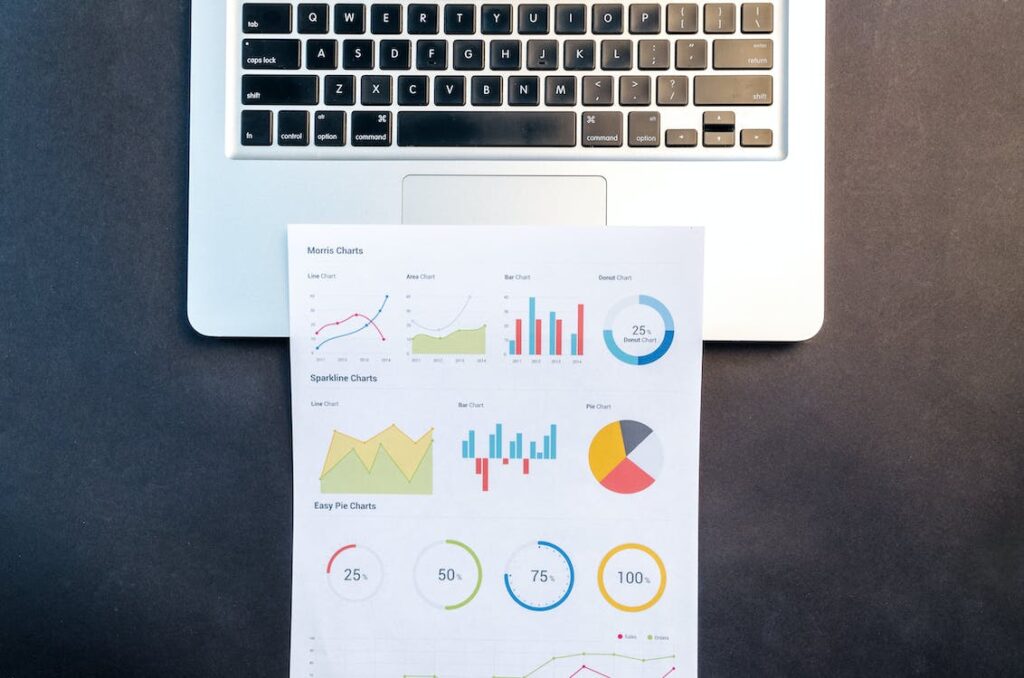
Understanding how your Bandcamp page is performing is essential for making informed decisions and improving your music’s online presence. Here’s how to make the most of Bandcamp’s analytics and insights:
Monitoring Page Views and Sales Data:
- Page Views: Track the number of visitors to your Bandcamp page. Analyze which days and times are most popular to identify trends in visitor traffic.
- Sales Data: Keep a close eye on your sales data. Understand which albums or merchandise items are selling well and which may need more promotion or attention.
Utilizing Insights for Strategy:
- Fan Engagement: Bandcamp provides insights into how fans are engaging with your music. Monitor which tracks are being streamed the most, which can inform your marketing and promotion efforts.
- Geographic Data: Analyze where your fans are located. This information can help you plan tour locations or target specific regions with your music promotion.
- Referral Sources: Identify where your traffic is coming from. Are fans discovering your page through social media, search engines, or external websites? Adjust your marketing strategy accordingly.
- Conversion Rates: Track the conversion rate of visitors to buyers. Analyze what prompts visitors to make a purchase and optimize your page to improve these rates.
- Fan Demographics: Learn more about your audience’s demographics, such as age and gender. Tailor your content and marketing to better resonate with your target demographic.
By regularly reviewing Bandcamp’s analytics and insights, you can make data-driven decisions to refine your music promotion strategies. This information allows you to focus your efforts on what works best for your audience, ultimately helping you grow your fan base and increase your music’s reach.
Promoting Your Customized Page
Creating a customized Bandcamp page is only the first step; you also need to effectively promote it to reach a wider audience and connect with potential fans. Here’s how to promote your customized Bandcamp page:
Sharing Your Bandcamp Page on Social Media:
- Share Links: Regularly post links to your Bandcamp page on your social media profiles. Use engaging captions to encourage your followers to click and explore your music.
- Visual Content: Share eye-catching images, videos, or snippets of your music on platforms like Instagram, Facebook, and Twitter. Visual content can captivate your audience and generate interest in your Bandcamp page.
Collaborating with Other Artists and Labels:
- Collaborations: Partner with other artists for joint projects, collaborations, or split releases. Cross-promote each other’s Bandcamp pages to tap into each other’s fan bases.
- Label Support: If you’re signed to a label, work closely with them to promote your Bandcamp page. Labels often have marketing resources and connections to help you reach a larger audience.
Engaging with Your Email List:
- Email Marketing: Utilize your email list to send updates, exclusive offers, and new release announcements to your subscribers. Encourage them to visit your Bandcamp page.
- Personalized Messages: Personalize your email messages to make your subscribers feel valued and connected to your music journey.
Utilizing Bandcamp’s Built-in Features:
- Bandcamp Discover: Engage with the Bandcamp community by discovering and following other artists. Comment on their music and interact with their fans. This can lead to reciprocal support.
- Fan Messaging: Use Bandcamp’s fan messaging feature to directly communicate with your supporters. Send personalized messages or updates to show your appreciation.
Offline Promotion:
- Live Performances: Promote your Bandcamp page at live performances by mentioning it on stage and displaying QR codes or links on promotional materials.
- Networking: Attend music industry events, conferences, and local meetups to network with other musicians, labels, and potential fans. Hand out business cards or flyers with your Bandcamp URL.
Consistency is key when promoting your Bandcamp page. Regularly update your content, engage with your audience, and explore various promotional channels to ensure your music reaches a wider and more appreciative audience.
Troubleshooting
While customizing your Bandcamp page can be a rewarding experience, you may encounter challenges along the way. Here are some common troubleshooting tips and frequently asked questions to help you navigate potential issues:
Common Issues and How to Resolve Them:
- Uploading Music: If you encounter difficulties uploading your music, ensure your audio files are in the supported formats (e.g., MP3, FLAC). Check your internet connection and try again.
- Page Customization: If you’re having trouble customizing your page’s appearance, review Bandcamp’s customization guides and reach out to Bandcamp’s support for assistance.
- Technical Glitches: If you notice technical glitches on your Bandcamp page, such as broken links or distorted images, report the issues to Bandcamp’s support team for prompt resolution.
Conclusion | How to Customize Bandcamp Page?
In conclusion, customizing your Bandcamp page is a pivotal step in establishing your unique musical identity and connecting with a dedicated fanbase. By meticulously preparing your content, selecting the right theme, branding your page effectively, and engaging with fans, you create a compelling online presence.
The use of analytics and insights empowers you to refine your strategies, while diligent promotion ensures that your music reaches a broader audience.
Bandcamp offers a dynamic platform for independent artists, and with careful customization and promotion, you can not only showcase your music but also leave a lasting mark in the hearts of your listeners, fostering a thriving and supportive community.
FAQs
To change your Bandcamp page theme, go to your Bandcamp settings, select the “Appearance” or “Theme” section, and choose from the available themes. You can further customize colors and fonts to match your style.
Yes, you can use your own domain name for your Bandcamp page through domain mapping. Bandcamp offers instructions on how to set up domain mapping in your settings to create a personalized web address.
Uploading music to Bandcamp is straightforward. In your Bandcamp dashboard, click on “Music” or “Add Music” and follow the prompts to upload your audio files. Make sure your files are in supported formats like MP3 or FLAC.
A Bandcamp fan club is a subscription-based offering where fans pay a monthly fee to access exclusive content from an artist. To create one, go to your Bandcamp settings, select “Subscriptions,” and follow the steps to set up your fan club, including pricing and perks.
Bandcamp provides analytics and insights for your page’s performance. In your Bandcamp dashboard, navigate to the “Stats” or “Insights” section to access data on page views, sales, fan engagement, and more. These insights can help you make informed decisions about your music promotion strategies.
